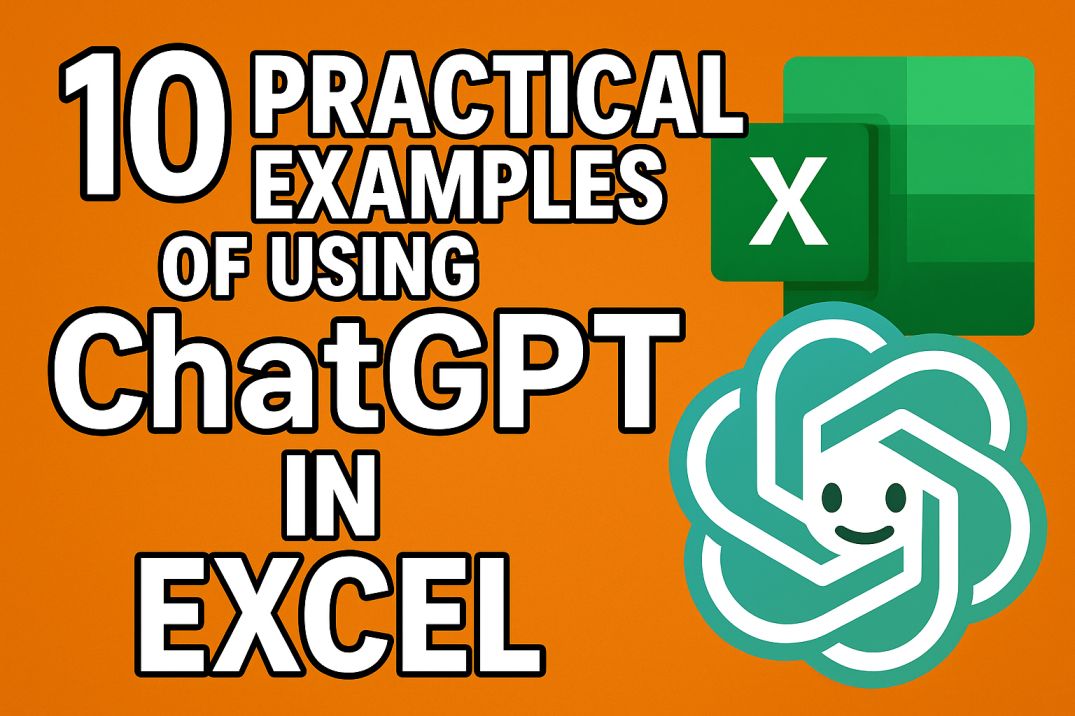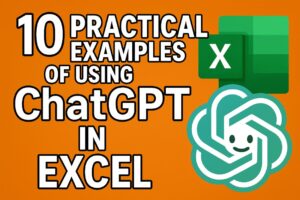What is the difference between Microsoft Word and Excel? | More – Purpose of Microsoft Access
Microsoft Word and Excel are two of the most popular and widely used applications in the Microsoft Office suite. They are both powerful tools that can help you create, edit and manage various types of documents and data. However, they are also different in many ways, and each one has its own strengths and weaknesses. In this blog post, we will explore the main differences between Microsoft Word and Excel, and how to choose the best one for your needs.
Microsoft Word: A Word Processor for Text-Based Documents
Microsoft Word is a word processor that allows you to create and format text-based documents, such as letters, essays, reports, resumes, and more. You can use Word to write, edit, and proofread your documents, as well as to add images, tables, charts, and other elements to make them more attractive and professional. Word also provides you with tools to check your spelling and grammar, insert citations and references, and collaborate with others in real time.
Some of the advantages of using Word are:
- It is easy to use and has a familiar interface.
- It has a wide range of templates, fonts, styles, and designs to choose from.
- It has advanced features, such as WordArt, SmartArt, and Mail Merge, that can enhance your documents.
- It can integrate with other Microsoft Office applications, such as Outlook, PowerPoint, and OneNote.
Some of the disadvantages of using Word are:
- It can be slow and unstable when working with large or complex documents.
- It can have compatibility issues with different versions or formats of Word or other word processors.
- It can be difficult to perform calculations or analyze data in Word.
Read More Articles: –
Microsoft Excel: A Spreadsheet Application for Data-Based Documents
Microsoft Excel is a spreadsheet application that allows you to organize, manipulate, and analyze data in the form of tables, charts, graphs, and more. You can use Excel to enter, edit, and format data, as well as to perform calculations, functions, and formulas on them. Excel also provides you with tools to sort, filter, pivot, and summarize your data, as well as to create dashboards, reports, and forecasts.
Some of the advantages of using Excel are:
- It is powerful and versatile, and can handle large amounts of data and complex calculations.
- It has a wide range of functions, formulas, and features, such as VLOOKUP, IF, and Macros, that can automate and simplify your tasks.
- It has a wide range of charts, graphs, and visualizations to display your data in an appealing and informative way.
- It can integrate with other Microsoft Office applications, such as Word, PowerPoint, and Access.
Some of the disadvantages of using Excel are:
- It can be difficult to learn and master, especially for beginners or non-technical users.
- It can have errors or inconsistencies in your data or formulas, which can affect your results and accuracy.
- It can have compatibility issues with different versions or formats of Excel or other spreadsheet applications.
How to Choose Between Word and Excel?
The choice between Word and Excel depends largely on the type and purpose of your document or data. Generally speaking, you should use Word when you want to create text-based documents that are mainly for reading, writing, or printing. You should use Excel when you want to create data-based documents that are mainly for calculating, analyzing, or presenting.
However, there are also situations where you may need to use both Word and Excel together, such as when you want to:
- Insert an Excel table, chart, or graph into a Word document, or vice versa.
- Link or embed data or formulas between Word and Excel, so that they update automatically when changes are made.
- Export or import data or documents between Word and Excel, such as when you want to convert a Word table into an Excel spreadsheet, or an Excel chart into a Word image.
To do any of these tasks, you can use the Copy and Paste, Insert Object, or Data Transfer features in Word and Excel, which allow you to transfer data or documents between the two applications.
Conclusion
Microsoft Word and Excel are both essential and useful applications that can help you create and manage various types of documents and data. However, they are also different in many ways, and each one has its own advantages and disadvantages. Therefore, it is important to understand the main differences between them, and how to choose the best one for your needs. By doing so, you can optimize your productivity and efficiency, and achieve your goals and objectives.