
Microsoft Excel Quiz For Intermediate | More Quiz : Microsoft Excel Quiz
Excel is one of the most versatile and powerful tools for organizing, analyzing and presenting data. While the basics like cells, formulas and basic functions provide a solid foundation, intermediate and advanced skills unlock even greater possibilities.
Are you ready to elevate your Excel game? This challenging 30-question quiz will test your abilities with formulas, functions, data analysis tools, pivot tables, formatting techniques, and more.
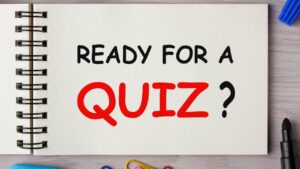

Pingback: Mastering Excel Macros: A Complete Guide for Beginners