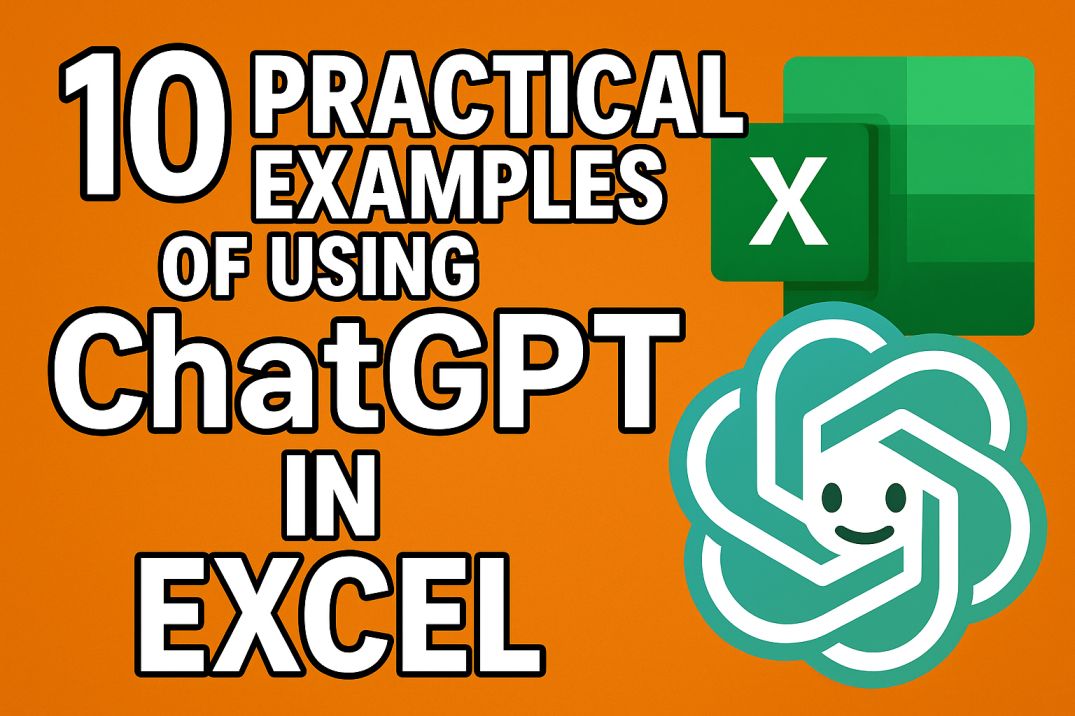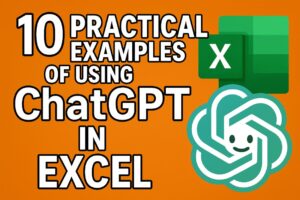What is Power Query? | Learn More: Pivot Table Calculated Fields in Excel
Power query is an Excel and Power BI data cleaning and transformation tool with an intuitive graphical user interface for applying transformations transparently and powerful functionalities such as refreshing and merging tables.
Power Query makes it possible to connect to various external data sources, including databases, Excel files, text files, websites and APIs. Furthermore, it tracks all the steps taken by Power Query when prepping your data in its Applied Steps window.
Power Query Pros
Power query is an ETL tool designed to facilitate data transformation by importing, cleaning and preparing raw data. With its user-friendly interface and memory feature that remembers your transformations, Power Query saves both time and effort compared to manually manipulating raw data in Excel. Furthermore, its error handling is excellent; errors can be identified quickly so they can be addressed. Especially useful for creating pivot tables, charts or dashboard reports!
The Home tab in Power Query serves as a central location for performing common data manipulation tasks, including filtering, grouping, removing columns and changing data types. There are also options for managing query settings and viewing dependency information; while using the Advanced Editor you can customize and optimize queries.
Power query can facilitate many types of data transformation tasks, from deleting duplicates and filtering data to merging or appending tables, splitting columns and unpivoting data. Furthermore, it can replace values with nulls or convert data types, helping save valuable time when it comes to prepping data for analysis. This tool offers immense value when it comes to time-efficient preparation of information for further study.
Additionally, the software provides an easy-to-use graphical interface that enables users to perform data transformations and preview results immediately in real time. The preview window presents sample rows and column headers allowing for faster editing before applying changes across an entire data set; additionally complex transformations can be set up once and reused later for future projects.
Power Query allows you to build custom connectors that can bring data in from various sources and combine it in one table, with scheduled refreshes reducing refresh and analysis time significantly. Furthermore, custom aggregations and hierarchies enable meaningful data structuring.
Power query’s integration with other tools and platforms such as Power BI, Excel, and data visualization solutions such as Tableau can streamline analytics processes while increasing productivity. Additionally, dataflows may be utilized alongside it to create more flexible workflows that optimize efficiency.
Power Query Cons
Power query is an ETL tool developed by Microsoft for data preparation. As part of their Power platform, it can be accessed through various Microsoft products including Excel and Power BI. Designed to connect and import data from various sources – databases, flat files, APIs and web pages – Power Query provides many advantages over traditional SQL tools by streamlining data preparation while automating refresh.
Power Query offers an intuitive user experience that is straightforward for most. This tool includes a data preview pane which shows the first few rows of any imported dataset before any transformations take place – an invaluable feature that helps identify errors and inconsistencies while making customizing query output simpler by changing column and row dimensions.
This tool provides access to multiple data sources and formats, such as relational databases, flat files (e.g. CSV), APIs and API calls. Additionally, it offers various data transformations including filtering, sorting and aggregation as well as merging tables together and performing advanced joins like inner, outer, left right and anti joins – making it an excellent solution for dashboard creation. Excel and Power BI integration makes this an attractive choice as a dashboard-building solution.
Though relatively user-friendly, this tool requires knowledge of M, which is a functional programming language similar to Excel formulas. Furthermore, large datasets and complex transformations may take longer for it to process; nevertheless it makes an ideal way of automating manual tasks and cleaning up messy data sets more efficiently. Power Query can save time and effort by simplifying common tasks such as merging columns, creating filters, applying data sets to multiple worksheets and more. Furthermore, it can transform and enrich existing data sets; its Add Column tab enables you to make custom calculations using combinations of functions and operators; furthermore it’s possible to write your own functions for further transformation needs.
Power Query M Language
Power Query is an intuitive data preparation tool designed for ease of use and user friendliness. It obviates the need for manual data transformation while automating repetitive tasks to deliver an output ready for further analysis and visualization. Users can connect and import various sources such as Excel files, workbooks, text/CSV files databases/cloud storage – even automatically refreshing queries which is helpful when dealing with dynamic data sets!
Power Query uses M, an innovative formula language designed to allow for data to be pulled from various types of sources and converted to formats suitable for Excel and Power Pivot tools. Power Query provides built-in data transformation functions like removing extra spaces, changing formats, and transforming dates; plus you have the flexibility to customize these functions using its M language interface.
Power Query’s primary benefit lies in its ability to perform simple and complex data transformations without needing advanced programming skills – saving both time and effort while improving quality data analysis. Furthermore, it can easily integrate with other Microsoft products like Excel and Power BI for enhanced results.
Power Query’s capabilities can also be extended through custom connector development, which are extensions that enable the tool to access data from specific sources. Connectors are developed using the Power Query SDK and written in M programming language and shared among multiple users.
Power Query’s final advantage lies in its flexibility: users can reuse it to transform and clean data from various sources, which can be an enormous time saver when prepping large amounts of information for analysis. Furthermore, other tools like Power Pivot and Excel may be combined with Power Query for even deeper analyses.
Power Query provides both a visual interface and a logical representation of applied transformations called the Formula Bar, which can be seen and altered using either its visual user interface or via M language (M language is designed to combine data from multiple sources into one database) allowing more precise transformations than can be performed using only its graphical user interface alone.
Conclusion
Power Query is a business intelligence tool designed to assist non-technical users with importing, cleaning and shaping data before loading it into Excel or data models. Compared with other data modeling tools, this one offers many advantages, including real-time updates for large datasets as well as its intuitive spreadsheet-style interface that’s easy for non-technical users to navigate.
One of the primary goals when using this tool is its capacity for importing and cleaning data from various sources. It supports various formats including CSV files and SQL databases as well as SaaS applications like Salesforce and Microsoft Dynamics 365; saving both time and effort through its automation of manual data restructuring processes.
Power Query’s interface is intuitively similar to Excel, making learning it straightforward for experienced users. M, an extension of F Sharp programming language, makes this powerful data visualization and modeling tool highly capable. Furthermore, it supports various database sources, including SQL Server and MySQL; providing it with the capacity for both on-premises data as well as cloud data processing needs.
Advanced features of Qlik include early data filtering, which enables users to focus on only relevant information during preview and analysis – saving hours of manual cleaning time while streamlining decision making processes. In addition, Qlik also features various capabilities for reimplementing and future-proofing queries – an invaluable asset when dealing with changing datasets.
Power Query provides real-time updates for companies using constantly evolving data, which ensures it always appears in its proper format and prevents errors or delays in decision-making. Furthermore, Power Query records steps of queries so it can automatically apply any future modifications thus saving both time and resources. Overall, Power Query is an immensely useful and powerful tool for Excel users. By automating many of the tedious and mundane tasks associated with data preparation, users are freed up to focus on its analysis and interpretation – an indispensable asset in any business that relies on its data for decision-making purposes.