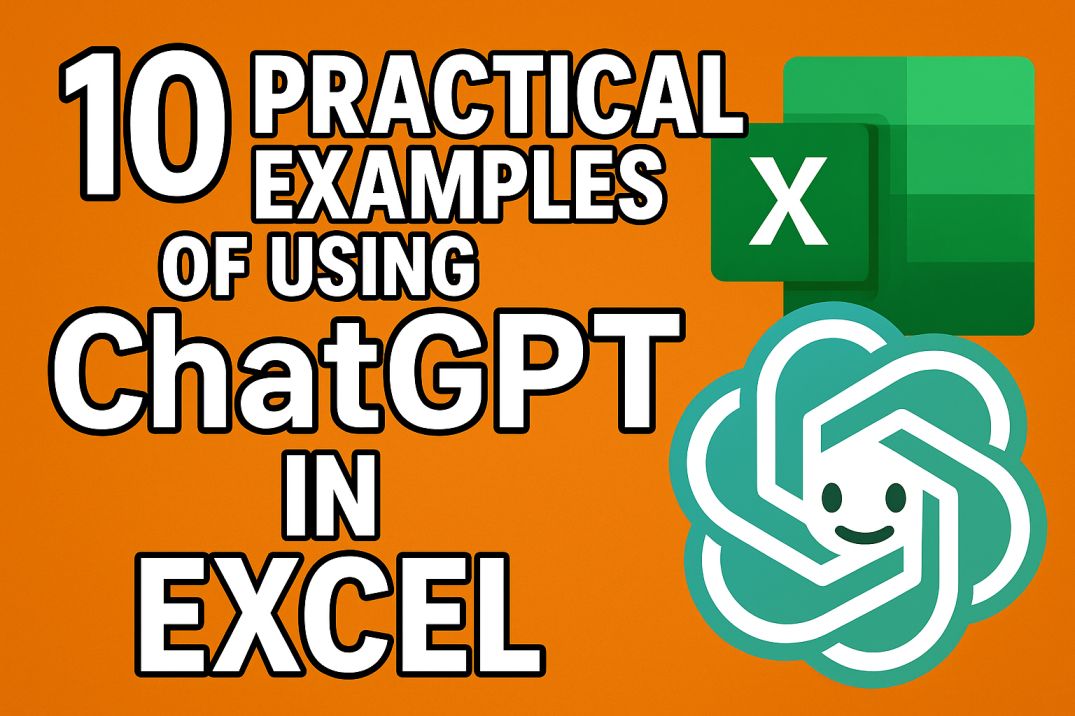How to Use a URL QR Code Generator and Why You Need It

QR Codes are everywhere these days. You can find them on posters, flyers, magazines, products, and even on TV screens. They are a great way to connect your offline and online marketing, as they can easily redirect your audience to any website or landing page you want.
But how do you create a QR Code that links to a URL? And what are the benefits of using a URL QR Code generator? In this blog post, we will answer these questions and show you how to use a URL QR Code generator to create the perfect QR Code for your needs.
What is a URL QR Code?
A URL QR Code is a type of QR Code that contains a web address. When scanned, it will open the web address in the default browser of the scanning device. For example, if you scan a URL QR Code that links to https://www.qr-code-generator.com/, you will be taken to the homepage of QR Code Generator.
A URL QR Code is useful for sharing any online content with your audience, such as:
- Your website or blog
- Your social media profiles or pages
- Your online portfolio or resume
- Your online store or product page
- Your online survey or feedback form
- Your online event or webinar registration
- Your online coupon or offer
- Your online video or audio
- Your online document or file
What are the benefits of using a URL QR Code generator?
A URL QR Code generator is a tool that allows you to create a URL QR Code in a few simple steps. You just need to enter the web address you want to link to, and the tool will generate a QR Code image that you can download and print.
However, not all URL QR Code generators are the same. Some offer more features and functionalities than others. Here are some of the benefits of using a URL QR Code generator like QR Code Generator:
- You can create a dynamic URL QR Code, which means you can edit the web address anytime without changing the QR Code image. This is useful if you want to update your online content or change the destination URL of your QR Code.
- You can track the scanning activity of your URL QR Code, such as the number of scans, the date and time of scans, the location and device of scans, and the behavior of the users after scanning. This can help you measure the effectiveness of your QR Code campaign and optimize your online content accordingly.
- You can design your URL QR Code with colors, patterns, and images to make it more attractive and appealing to your audience. You can also add your logo or brand name to the center of your QR Code to increase brand awareness and trust.
- You can create landing pages for your URL QR Code, which are web pages that are optimized for mobile devices and QR Code scanning. You can use landing pages to display your online content in a more engaging and interactive way, such as adding buttons, images, videos, and forms.
How to use a URL QR Code generator to create a URL QR Code?
Creating a URL QR Code with QR Code Generator is easy and fast. Here are the steps you need to follow:
- Go to QR Code Generator and select the URL option from the menu.
- Enter the web address you want to link to in the field provided. You can also choose to shorten the URL or make it dynamic.
- Click on Generate QR Code and wait for the QR Code image to appear on the right side of the screen.
- Customize your QR Code by choosing a color, a pattern, and an eye shape. You can also upload your logo or an image to the center of your QR Code.
- Download your QR Code in the format you prefer, such as JPG, PNG, SVG, or EPS. You can also print your QR Code directly from the tool.
- Test your QR Code by scanning it with your smartphone or tablet. Make sure it works properly and redirects you to the correct web address.
- Place your QR Code on your desired medium, such as a poster, a flyer, a magazine, a product, or a TV screen. Make sure it is visible and scannable by your audience.
That’s it! You have successfully created a URL QR Code with QR Code Generator. Now you can share your online content with your audience in a convenient and effective way.
Read More Articles –
Conclusion
A URL QR Code is a powerful tool to connect your offline and online marketing. It can help you drive more traffic to your website, increase your social media followers, generate more leads, boost your sales, and more.
To create a URL QR Code, you need a URL QR Code generator that offers you the features and functionalities you need, such as QR Code Generator. With QR Code Generator, you can create a dynamic, trackable, and customizable URL QR Code in minutes.
So what are you waiting for? Try QR Code Generator today and see how it can help you grow your business and reach your goals.