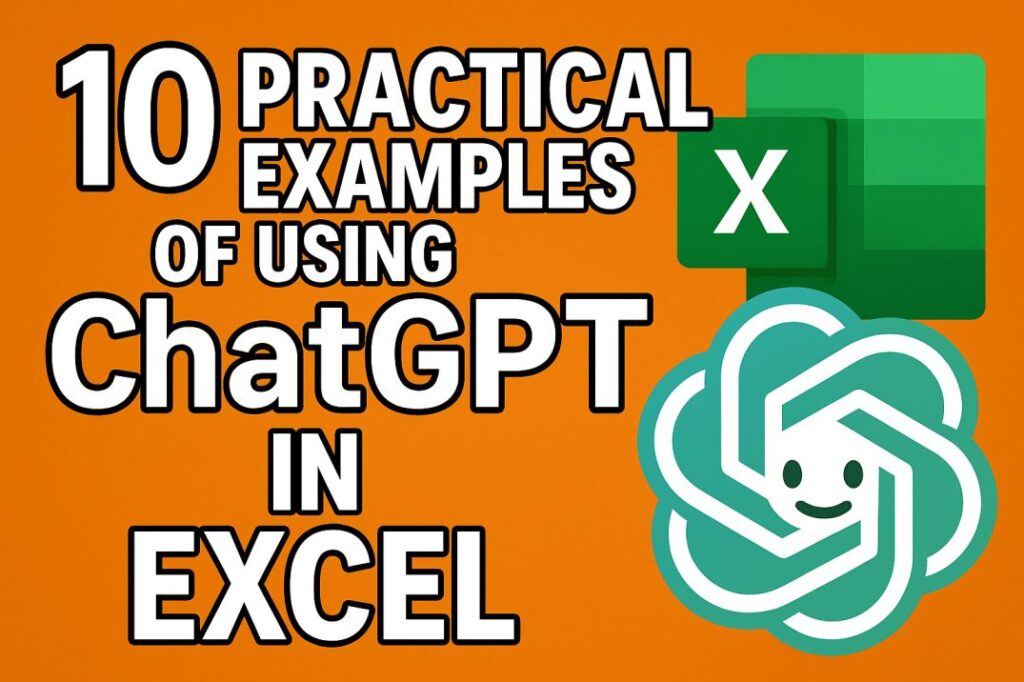
Imagine boosting your Excel productivity by over 50% with AI integration. It’s happening, thanks to ChatGPT. Companies like Microsoft and industries worldwide are tapping into the power of ChatGPT for Excel, significantly streamlining tasks that once took hours. From automating data entry to generating complex formulas, the possibilities are endless.
As the fastest-growing app since its launch, ChatGPT has revolutionized how we interact with Excel. Whether you’re an accountant, marketer, or data analyst, ChatGPT for Excel can automate time-consuming tasks, allowing you to focus on what truly matters. Let’s delve into ten real-life examples of Excel automation with ChatGPT that are making waves in various sectors.
Key Takeaways
- Boosted Productivity: ChatGPT for Excel dramatically reduces the time spent on repetitive tasks.
- Error Reduction: Enhanced accuracy through AI-driven data entry and processing.
- Complex Formula Generation: Simplifies creating and applying intricate formulas.
- Dynamic Dashboards: Facilitates interactive data visualization and real-time updates.
- Insight Extraction: Helps in extracting key trends and generating custom reports.
- Workflow Automation: Streamlines various Excel-related processes, increasing efficiency.
- Financial Modeling: Assists in projecting outcomes and automating budget tracking.
Introduction to ChatGPT and Excel Integration (ChatGPT for Excel)
Imagine transforming your Excel experience with the power of artificial intelligence. ChatGPT, developed by OpenAI, is revolutionizing how we manage and analyze data within Excel. This seamless integration offers unparalleled efficiency by leveraging ChatGPT’s text generation capabilities, turning mundane tasks into automated processes.
What is ChatGPT?
ChatGPT is an advanced AI model designed to understand and generate human-like text. Based on the GPT architecture, it can handle a variety of language-related tasks. When integrated as an ai assistant for excel, ChatGPT provides intelligent suggestions, automates data entry, and enhances overall functionality.
How ChatGPT Enhances Excel Functionality (ChatGPT for Excel)
One significant advantage of using a chatgpt plugin for excel is its ability to handle complex data operations with ease. Whether you’re dealing with data analysis or automating repetitive tasks, excel automation with chatgpt elevates Excel from a basic spreadsheet tool to a sophisticated data management platform. By using chatgpt for excel, you can enhance productivity, reduce errors, and gain deeper insights from your data.
Automating Data Entry (ChatGPT for Excel)
Incorporating ChatGPT into Excel dramatically transforms how data entry tasks are handled. The synergy between these powerful tools facilitates seamless data entry automation, ensuring that tasks are performed with increased accuracy and speed.
Reducing Manual Errors in Data Entry
One of the main advantages of chatgpt excel automation is its ability to minimize human errors. By leveraging ChatGPT, I can automate repetitive data entry tasks, significantly reducing the likelihood of errors that occur when data is manually inputted. This improves overall data integrity and leads to better decision-making processes.
Speeding Up Data Processing Tasks (ChatGPT for Excel)
Another benefit of using ChatGPT for Excel is the acceleration of data processing. This integration not only automates the data entry but also streamlines subsequent data manipulation, allowing me to handle larger volumes more efficiently. Such efficiency gains mean I can improve excel productivity with chatgpt, freeing up time for more strategic activities.
Whether it’s reducing manual errors or speeding up data processing tasks, embracing data entry automation through ChatGPT and Excel leads to more efficient and effective operations.
Generating Complex Formulas (ChatGPT for Excel)
When it comes to creating sophisticated formulas in Excel, the chatgpt excel tool can be a game-changer. This impressive AI helps streamline the generation of advanced excel formulas, allowing users to automate complex functions effortlessly.
The ability to apply excel complex function automation means that you can significantly reduce manual input errors while enhancing the reliability and depth of your data analysis. Whether you’re dealing with nested IF statements, Lookups, or any other complex formula, ChatGPT can simplify the process.
The integration of ChatGPT with Excel provides a unique opportunity to automate otherwise tedious tasks, thus saving valuable time and ensuring data accuracy. Its capability to understand natural language inputs ensures that generating and implementing advanced formulas is no longer a hassle but a straightforward and efficient process.
Leveraging the chatgpt excel tool won’t just increase your productivity but will also give you confidence in the accuracy of your data analysis. Say goodbye to formula errors and hello to efficient and reliable excel complex function automation.
Data Analysis and Insights (ChatGPT for Excel)
When it comes to making sense of vast amounts of data, ChatGPT can be a game-changer. By leveraging its powerful capabilities, I can easily extract significant trends and generate customized reports directly within Excel. This seamless integration streamlines the process, allowing for more informed decision-making through robust data analysis and insightful reporting.
Extracting Key Trends
One of the major strengths of ChatGPT data analysis lies in its ability to pinpoint essential trends from large datasets. By using this tool, I can identify patterns and correlations that might otherwise be overlooked. This means that I can harness business intelligence with ChatGPT to derive more meaningful insights, thereby optimizing strategies and operations.
Custom Reports Generation
Generating tailored reports is another area where ChatGPT excels. It enables me to create bespoke reports that cater to specific business needs, providing targeted information at a glance. The convenience of integrating Excel insights with ChatGPT ensures that these reports are not only accurate but also highly relevant, which is crucial for strategic planning and performance tracking.
Creating Dynamic Dashboards (ChatGPT for Excel)
Integrating ChatGPT within Excel offers an advanced level of dynamism to your dashboards. Not only does it allow for the creation of interactive charts, but it also facilitates seamless real-time data updates. This kind of integration can significantly enhance your ability to track and respond to key performance indicators, helping you stay one step ahead of the competition.
Interactive Data Visualization
One of the standout features of using ChatGPT with Excel is its capability to create interactive charts with ChatGPT. This functionality makes data visualization not only more engaging but also more insightful. Users can click through various data points, gaining a deeper understanding of underlying trends and patterns. These interactive excel charts can be customized to show specific datasets, making it easier to focus on the most pertinent information for your needs.
Real-Time Data Updates
The integration allows for real-time data updates in excel, a game-changer for businesses that need to make quick, informed decisions. With dynamic excel dashboards continuously reflecting the latest data, there’s no lag or delay in information. This immediacy ensures that you can react swiftly to changes and maintain operational efficiency at all times. Whether monitoring real-time sales figures or tracking ongoing projects, the ability to access the most recent data instantly is invaluable.
Streamlining Workflow Automation (ChatGPT for Excel)
In the world of Excel, chatgpt workflow automation has transformed how we manage repetitive tasks. By leveraging this advanced technology, it’s possible to automate mundane operations such as standard calculations and data entry, ultimately optimizing excel processes. This significantly reduces the risk of errors and boosts overall productivity.
Additionally, when it comes to managing complex algorithms, ChatGPT excels at automated excel tasks. This automation facilitates a seamless workflow that allows professionals to dedicate more time to strategic planning and creative endeavors. The result? A more efficient, error-free work environment that empowers users to reach their full potential.
Take a look at the difference it makes:
| Task | Before Automation | After Automation |
|---|---|---|
| Data Entry | 3 hours with potential errors | 15 minutes, error-free |
| Standard Calculations | 1 hour manually | Instantaneous execution |
| Complex Algorithms | 2-3 hours of manual computation | Automated in seconds |
By utilizing chatgpt workflow automation, you’re not just optimizing excel processes; you’re empowering yourself to handle automated excel tasks with unprecedented efficiency. This approach is not just a time-saver; it’s a game-changer for anyone looking to streamline their operational workflows.
Financial Modeling with ChatGPT for Excel
Integrating ChatGPT into Excel significantly enhances financial modeling capabilities. By leveraging AI, businesses can streamline the projection of financial outcomes and ensure more accurate results. This partnership allows for a seamless combination of machine intelligence with Excel’s powerful functionalities, transforming the financial landscape.
Projecting Financial Outcomes
One of the core advantages of utilizing ChatGPT with Excel is its ability to project financial outcomes. This involves creating detailed financial models which allow businesses to predict future performance based on historical data and potential market trends. Companies can utilize forecasting in excel to simulate various scenarios, enabling them to make well-informed strategic decisions.
Automating Budget Tracking
Another significant benefit is the automation of budget tracking. By integrating ChatGPT, businesses can automate and streamline their budget management processes. This task typically involves monitoring and controlling expenditures, ensuring that financial plans are adhered to. With budget management with chatgpt, businesses can gain real-time insights, reducing manual errors and enhancing overall efficiency. This proactive approach ensures that any financial discrepancies are instantly addressed, thus optimizing resource allocation and financial planning.
Improving Data Accuracy
When it comes to ensuring data accuracy in Excel, leveraging ChatGPT can be a game changer. By automating data validation processes and minimizing human error, it’s easier than ever to achieve quality data analysis. ChatGPT’s natural language processing capabilities can identify inconsistencies and prompt necessary corrections, transforming how we manage data. This tool is particularly efficient for businesses that rely heavily on precise data for informed decision-making.
One of the standout benefits of using ChatGPT is its ability to seamlessly reduce errors during data entry. This results in fewer inaccuracies in datasets, which can significantly impact the reliability of any analysis derived from this data. Error reduction with ChatGPT not only saves time but also contributes to better resource allocation.
“Accurate data is the cornerstone of any successful data-driven strategy. Ensuring data accuracy in Excel with the help of ChatGPT provides a competitive edge that can’t be understated.”
Furthermore, the integration of ChatGPT allows for ongoing data validation, ensuring that any new data entries maintain the integrity of the dataset. This consistently high standard of data quality is crucial for comprehensive and precise data analysis.
| Features | Impact on Data Accuracy |
|---|---|
| Automated Data Validation | Reduced number of manual errors |
| Natural Language Processing | Identification of inconsistencies |
| Ongoing Data Verification | Maintenance of dataset integrity |
Enhancing Collaboration through Excel
Enhancing collaboration in Excel through the integration of ChatGPT brings a new level of efficiency and synergy to teamwork. With the seamless ability to update and share data in real-time, teams can work together more effectively, ensuring that everyone remains on the same page.
Real-Time Collaboration Features
Integrating ChatGPT into Excel maximizes real-time collaboration by allowing multiple team members to edit and contribute simultaneously. This excel collaboration with chatgpt ensures that everyone has access to the latest data updates, minimizing discrepancies and misunderstandings. Features such as co-authoring, real-time comments, and chat functionalities foster a more cohesive and interactive work environment.
Sharing Insights with Team Members
ChatGPT enhances the sharing of insights within teams, making collaborative data analysis more effective. Whether it’s generating detailed reports or visualizing data trends, team data sharing excel ensures that all members have access to comprehensive and up-to-date information. This facilitates informed decision-making and promotes transparency across the board.
| Feature | Benefit |
|---|---|
| Real-time Data Updates | Ensures all team members have the latest information at their fingertips. |
| Co-authoring | Enables multiple users to collaborate and edit documents simultaneously. |
| Interactive Comments | Facilitates instant feedback and discussion on data insights. |
Optimizing Sales and Marketing Strategies
Leveraging ChatGPT in Excel can significantly enhance your sales forecasting and market trend analysis, ensuring precise and actionable insights. This integration allows you to align your strategies effectively, boosting your competitive advantage and revenue potential through sales optimization excel and predictive sales data.
Sales Forecasting
With advanced sales forecasting capabilities, ChatGPT helps you predict future sales with remarkable accuracy. By analyzing historical data and current market trends, it provides comprehensive insights that can guide your business decisions. This intelligent use of predictive sales data not only optimizes your sales but also helps in planning inventory and managing resources smartly.
Market Trend Analysis
Understanding shifting market dynamics is crucial for staying ahead. ChatGPT aids in marketing trends analysis by examining vast datasets to identify emerging trends and consumer behaviors. This AI-driven approach provides a broad perspective on the market landscape, enabling you to craft strategies that align with the latest trends and respond to market demands proactively.
Conclusion (ChatGPT for Excel)
The integration of ChatGPT into Excel operations marks a turning point in how we approach data handling and analysis. By leveraging ChatGPT in Excel, businesses can significantly reduce the time spent on repetitive tasks while minimizing manual errors. The AI capabilities of ChatGPT pave the way for more accurate and efficient data processing, ensuring that insights derived from data are both reliable and actionable.
As explored, whether it’s automating data entry, generating complex formulas, or creating dynamic dashboards, ChatGPT enhances Excel functionalities by streamlining workflows and offering sophisticated data analysis capabilities. The future of Excel automation lies in these intelligent integrations, transforming how we model financial outcomes and track budgets. This synergistic relationship between ChatGPT and Excel enables us to stay ahead in an increasingly competitive market.
In summary, ChatGPT business applications within Excel foster a more collaborative environment, empowering teams to engage in real-time data sharing and insightful discussions. The multitude of benefits makes it clear that leveraging ChatGPT in Excel isn’t just a trend, but a substantial leap towards smarter, more efficient business processes. As we embrace these advancements, the future of Excel automation looks incredibly promising.
FAQ (ChatGPT for Excel)
Q: What is ChatGPT?
A: ChatGPT is a sophisticated AI model developed by OpenAI, based on the GPT architecture, designed to understand and generate human-like text responses. It has been integrated into various applications, including Excel, to enhance functionality and productivity.
Q: How does ChatGPT enhance Excel functionality?
A: ChatGPT enhances Excel functionality by automating data entry, generating complex formulas, creating dynamic dashboards, and providing real-time data insights. This integration elevates Excel from a spreadsheet tool to an advanced data management and analysis platform.
Q: How does ChatGPT reduce manual errors in data entry?
A: Automating data entry through ChatGPT significantly minimizes human errors by ensuring consistent and accurate input. This leads to higher data quality and more reliable analyses.
Q: Can ChatGPT speed up data processing tasks in Excel?
A: Yes, ChatGPT accelerates data processing tasks by automating repetitive operations and swiftly handling large data volumes, which frees up time for more strategic activities.
Q: How does ChatGPT help in generating complex formulas in Excel?
A: ChatGPT assists users in creating sophisticated formulas and functions tailored for customized data analysis needs, which makes complex data manipulations easier and more reliable.
Q: What role does ChatGPT play in extracting key trends from data?
A: ChatGPT aids in extracting meaningful trends from large datasets, generating tailored reports, and enabling informed decision-making by providing comprehensive insights quickly and accurately.
Q: Can ChatGPT create dynamic dashboards in Excel?
A: Yes, ChatGPT can enhance Excel dashboards by making them more dynamic and interactive, providing real-time updates and visualizations that help monitor key performance indicators instantly.
Q: How does ChatGPT streamline workflow automation in Excel?
A: ChatGPT facilitates workflow automation by managing routine calculations, data entries, and complex algorithms, thus reducing the operational burden and allowing professionals to focus on strategic tasks.
Q: What benefits does ChatGPT bring to financial modeling in Excel?
A: ChatGPT improves financial modeling by projecting financial outcomes with higher accuracy and speed, and it automates budget tracking to simplify financial management and enable proactive decision-making.
Q: How does ChatGPT improve data accuracy in Excel?
A: ChatGPT ensures data integrity by reducing human errors and automating data validation processes, resulting in higher quality and more reliable data for business decisions.
Q: How does ChatGPT enhance collaboration in Excel?
A: ChatGPT enhances collaborative efforts by enabling real-time updates and sharing of insights within Excel, fostering seamless teamwork and communication, especially in remote or hybrid work environments.
Q: How does ChatGPT optimize sales forecasting and marketing strategies?
A: ChatGPT provides precise and actionable sales forecasting and market trend analysis, which helps businesses align their strategies with market conditions, improving their competitive edge and revenue prospects.


